After checking this question (Mailto links do nothing in Chrome but work in Firefox?), I have tried & determined:
- I originally had this setting (Chrome Settings->Content Settings->Manage Handlers... (
chrome://settings/handlers)) set for email and calendar links to use the associated Google Service I have an account for, assuming they will try to access the service through the Chrome browser. - I removed my existing handlers. Clicking the mailto link still does not work, and I am not able to add one manually through Chrome.
- I do not see a relevant setting in Microsoft Outlook for Mac 15.33 to utilize.
- I was not able to readily reset this behavior to investigate further, as going to Gmail does not reveal the handler icon again:
- I experience this problem in both Chrome and Firefox.
- I have tried links without a target attribute, and with one specified to "_top", _parent", and "_blank". (mailto link is blocked as insecure content in Chrome Gmail.)
Mac 10.12.3
Other Links:
- mailto link is not working in any browser - (Doesn't Help - No Information)