I have a jasper report that is already working for the user to download. But now there is a need to save a copy of this PDF to a specific folder on the server, I have the following code, but it generates an error.
JasperDesign design = JRXmlLoader.load(jrxPath);
JasperReport report = JasperCompileManager.compileReport(design);
JasperPrint print = JasperFillManager.fillReport(report, getParametros());
//String pojectPath = "http://localhost:9080/ProjectName/";
String exportPath = projectPath + "reports/saida/" + "reportName.pdf";
JasperExportManager.exportReportToPdfFile(print, exportPath);
net.sf.jasperreports.engine.JRRuntimeException: java.io.FileNotFoundException: http:\localhost:9080\RelatoriosDPOC\reports\saida\reportName.pdf
(The syntax for the file name, directory name, or volume label is incorrect.)
I already tried to change the path out. But I get the same error.
String exportPath = projectPath + "reports/saida/";
and
String exportPath = projectPath + "reports/saida";
My project folders: