I try to modify either the color of the Windows title bar or the color of JMenuBar. I set every look and feel key to Color.GREEN via UIManager.put( "XXXXXXX", Color.GREEN), where XXXXX is just a placeholder. Most elements change but some not. See image for example.
The red one is my problem (the others are stange too but okay).
GUI build with netbeans gui builder ( JFrame ->JMenuBar )
Maybe I should mention that:
- Used LAF "Windows"
- Used OS: Windows 10
SOLUTION UPDATE - TEMPORARY Okay I got something working right now (cant test much will do later). I have to create the JFrame befor changing to Windows LAF, this results in a frame like @bhavna garg and @Ganesh Patel then I change the LAF to windows and all other elements look like I wanted them. The colors are not right and it's not a feasable solution I think but I will check that later