my target is
How can I customize UIAlertController on the image for swift? How change backgroundColor for UIAlertAction
my target is
How can I customize UIAlertController on the image for swift? How change backgroundColor for UIAlertAction
extension UILabel{ @IBInspectable public var appearanceFont: UIFont {
get {
return self.font
}
set {
if (self.tag == 1001) {
return;
}
let isBold : Bool = (self.font.fontDescriptor.symbolicTraits.contains(.traitBold))
let colors : [CGFloat] = self.textColor.cgColor.components!
if (self.font.pointSize == 14) {
// set font for UIAlertController title
self.font = [UIFont systemFontOfSize:11];
} else if (self.font.pointSize == 13) {
// set font for UIAlertController message
self.font = [UIFont systemFontOfSize:11];
} else if (isBold) {
// set font for UIAlertAction with UIAlertActionStyleCancel
self.font = [UIFont systemFontOfSize:12];
} else if ((*colors) == 1) {
// set font for UIAlertAction with UIAlertActionStyleDestructive
self.font = [UIFont systemFontOfSize:13];
} else {
// set font for UIAlertAction with UIAlertActionStyleDefault
self.font = [UIFont systemFontOfSize:14];
// set background Color for UIAlertAction with UIAlertActionStyleDefault
let superView = self.superview?.superview
print("superView class:\(String.init(describing: superView?.classForCoder))")
if String.init(describing: superView?.classForCoder) == "Optional(_UIAlertControllerActionView)"{
print("superView.superview class:\(String.init(describing: superView?.superview?.classForCoder))")
superView?.superview?.backgroundColor = .switchTintColor
}
}
self.tag = 1001;
}
}
}
and for usage add
UILabel.appearance(whenContainedInInstancesOf: [UIAlertController.self]).appearanceFont = UIFont.systemFont(ofSize: 14.0)
in appDelegate. It will change the background colour of default Button of alert controller in all viewControllers.