I'm trying to create a table. At the moment it only has 2 headers - one with a table and one with a graph. The first header has a huge empty space as you can see in the picture below:
My HTML:
<table id="patient-table">
<th>
<table id="data-table">
<tr>...</tr>
</table>
</th>
<th>
<ngx-charts-polar-chart [view]="view" [scheme]="colorScheme" [results]="patientService.patientLevel3.latestReading" [gradient]="gradient"
[xAxis]="showXAxis" [yAxis]="showYAxis" [legend]="showLegend" legendTitle="" [showXAxisLabel]="showXAxisLabel"
[showYAxisLabel]="showYAxisLabel" [xAxisLabel]="xAxisLabel" [yAxisLabel]="yAxisLabel" [autoScale]="autoScale">
</ngx-charts-polar-chart>
</th>
</table>
My CSS:
#data-table{
border-collapse: collapse;
font-size: 14px;
}
#data-table th, tr, td{
border: 1px solid black;
}
#patient-table{
clear: both;
}
How do I move the table to the top of its cell to get rid of that space?