Out of curiosity, I played around with QProcess.
I'm really impressed how easy and straight forward everything works (remembering with horror how difficult it was when we did it in the past without Qt).
Thus, I can provide my little rather MCVE for demonstration.
First I made a simple console application testQProcessIOChild.cc:
#include <chrono>
#include <iostream>
#include <sstream>
#include <string>
#include <thread>
using namespace std;
// inspired by:
// https://try.kotlinlang.org/#/Examples/Longer%20examples/99%20Bottles%20of%20Beer/99%20Bottles%20of%20Beer.kt
string bottlesOfBeer(int n)
{
switch (n) {
case 0: return "no more bottles of beer";
case 1: return "1 bottle of beer";
default: {
ostringstream outFmt;
outFmt << n << " bottles of beer";
return outFmt.str();
}
}
}
int main()
{
enum { delay = 1000 };
for (int n;;) {
cout << "Initial number of bottles (-1 ... finish): " << flush;
if (!(cin >> n)) {
cerr << "Input error!" << endl;
continue;
}
if (n < -1) {
cerr << "Illegal input!" << endl;
continue;
}
if (n < 0) break;
if (n > 100) {
cerr << "The ministry of health warns:" << endl
<< " Abuse of alcoholics may damage your health." << endl;
n = 99;
}
cout << "Go to the store and buy some more, "
<< bottlesOfBeer(n) << " on the wall." << endl;
while (n) {
this_thread::sleep_for(chrono::milliseconds(delay));
cout << bottlesOfBeer(n) << " on the wall, "
<< bottlesOfBeer(n) << '.' << endl
<< "Take one down, pass it around, ";
--n;
cout << bottlesOfBeer(n) << " on the wall." << endl;
}
this_thread::sleep_for(chrono::milliseconds(delay));
cout << "No more bottles of beer on the wall, no more bottles of beer."
<< endl;
}
return 0;
}
I did this to have something which provides:
- usage of standard input
- usage of standard output
- usage of standard error
- certain specific time consuming behavior (to see whether and when the parent process reacts).
Second I made the Qt GUI application testQProcessIO.cc as wrapper:
// Qt header:
#include <QtWidgets>
const char *childProgram = "./testQProcessIOChild";
int main(int argc, char **argv)
{
qDebug() << QT_VERSION_STR;
// main application
QApplication app(argc, argv);
QProcess qProcessChild;
// GUI setup
QWidget qWin;
QGridLayout qGrid;
QPushButton qBtnStart(QString::fromUtf8("Start"));
qGrid.addWidget(&qBtnStart, 0, 0);
QPushButton qBtnStop(QString::fromUtf8("Stop"));
qBtnStop.setEnabled(false);
qGrid.addWidget(&qBtnStop, 0, 1);
QLabel qLblInput(QString::fromUtf8("Input: "));
qLblInput.setEnabled(false);
qGrid.addWidget(&qLblInput, 0, 2);
QLineEdit qInput;
qInput.setEnabled(false);
qGrid.addWidget(&qInput, 0, 3);
QTextEdit qTxtLog;
qTxtLog.setReadOnly(true);
qGrid.addWidget(&qTxtLog, 1, 0, 1, 4);
qGrid.setRowStretch(1, 1);
qGrid.setColumnStretch(3, 1);
qWin.setLayout(&qGrid);
qWin.show();
// install signal handlers
QObject::connect(&qBtnStart, &QPushButton::clicked,
[&](bool) {
qProcessChild.start(QString::fromLatin1(childProgram));
});
QObject::connect(&qBtnStop, &QPushButton::clicked,
[&](bool) {
qProcessChild.kill();
});
QObject::connect(&qInput, &QLineEdit::returnPressed,
[&](){
QString text = qInput.text() + '\n';
qProcessChild.write(text.toLatin1());
});
QObject::connect(&qProcessChild, &QProcess::started,
[&]() {
qBtnStart.setEnabled(false);
qBtnStop.setEnabled(true);
qLblInput.setEnabled(true);
qInput.setEnabled(true);
});
QObject::connect(&qProcessChild,
// cast needed because QProcess::finished() is polymorph
(void(QProcess::*)(int))&QProcess::finished,
[&](int) {
qBtnStart.setEnabled(true);
qBtnStop.setEnabled(false);
qLblInput.setEnabled(false);
qInput.setEnabled(false);
qTxtLog.clear();
});
QObject::connect(&qProcessChild, &QProcess::readyReadStandardOutput,
[&]() {
qTxtLog.append(qProcessChild.readAllStandardOutput());
});
QObject::connect(&qProcessChild, &QProcess::readyReadStandardError,
[&]() {
qTxtLog.append(qProcessChild.readAllStandardError());
});
// run application
return app.exec();
}
I compiled and tested this with VS2013 and Qt 5.9.2 on Windows 10 (64 bit).
To illustrate the test session I wrote a QMake project afterwards testQProcessIO.pro:
SOURCES = testQProcessIO.cc
QT += widgets
and compiled and tested on cygwin again:
$ g++ -std=c++11 -o testQProcessIOChild testQProcessIOChild.cc
$ ./testQProcessIOChild
Initial number of bottles (-1 ... finish): -1
$ qmake-qt5 testQProcessIO.pro
$ make
g++ -c -fno-keep-inline-dllexport -D_GNU_SOURCE -pipe -O2 -Wall -W -D_REENTRANT -DQT_NO_DEBUG -DQT_WIDGETS_LIB -DQT_GUI_LIB -DQT_CORE_LIB -I. -isystem /usr/include/qt5 -isystem /usr/include/qt5/QtWidgets -isystem /usr/include/qt5/QtGui -isystem /usr/include/qt5/QtCore -I. -I/usr/lib/qt5/mkspecs/cygwin-g++ -o testQProcessIO.o testQProcessIO.cc
g++ -o testQProcessIO.exe testQProcessIO.o -lQt5Widgets -lQt5Gui -lQt5Core -lGL -lpthread
$ ./testQProcessIO
5.9.2
$
Snapshots of my test sessions: