is there a simple algorithm usable in real-time which is able to morph two images without any user inputs (so completely automatic, there is no controls points to set) ?
Basically, i don't want to morph faces nor realistic scenes, the images would actually be completely abstract and a combination of drawing patterns with regular shapes such as lines.
Thank by advance.