I'm looking to use a marco that would be able to search a column in said sheet and if certain text is found - in my case the word "FAIL" - copy that entire rows data/formatting and paste it into another sheet - sheet 4 in my case - along with any other rows that contained that specific text.
i have been using this code but it only copy pastes one row then stops rather than going through and copying any rows with "FAIL"
Sub Test()
For Each Cell In Sheets(1).Range("H:H")
If Cell.Value = "FAIL" Then
matchRow = Cell.Row
Rows(matchRow & ":" & matchRow).Select
Rows(matchRow & ":" & matchRow).Select
Selection.Copy
Sheets(4).Select
ActiveSheet.Rows(matchRow).Select
ActiveSheet.Paste
Sheets(4).Select
End If
Next
End Sub
First post and brand new to VBA so apologies if too vague.