I am on an Arch Linux x86_64 bit system, 4 Cores, Intel i5 processor and 4 GB RAM.
I've been trying to run Android Emulator from the command line by doing $ANDROID_HOME/emulator/emulator -avd "Nexus_5_API_26", but I'm getting the following error:
PANIC: Broken AVD system path. Check your ANDROID_SDK_ROOT value [/home/cocoa/Downloads/SDK/]!
Here are the contents of that directory. I've tried the following post:
PANIC: Broken AVD system path. Check your ANDROID_SDK_ROOT value
Doesn't work. Thank you in advnace for replying