I have an issue with textarea angular tag, it is working different in ie11 and firefox/chrome. When I type a long text in chrome/firefox it automatically fit the text inside the textarea just like this:
But when I type the same text on ie11 it appears like this:
It is possible to make ie work like chrome/firefox?
The styling of the textarea its the following:
width: 380px;
height: 202px;
resize: none;
border: 1px solid #e1e1e1;
border-radius: 2px;
Thanks in advance