I need to copy the dates in one column to another. I thought i had done it properly\ however some of the dates change format to USA date format, whilst others remain in the UK format as required for my purpose. Here's what this looks like and the code i use to copy the date, the columns for these dates ar 9 and 11 respectfully.
Sub CopyPlannedDatesToHiddenColumn()
Dim wsCRC As Worksheet
Set wsCRC = Worksheets("CRC")
Dim lrowcrc As Long
lrowcrc = CRC.LastRowInCRC
Dim PlannedDateToCopy As String
Dim i As Integer
For i = 9 To lrowcrc
PlannedDateToCopy = wsCRC.Cells(i, 9).Value
wsCRC.Cells(i, 11) = PlannedDateToCopy
Next i
End Sub
Any idea why this is happening and how i could get poast this?