I'm using Android O Developer preview 4 - API 26
And seems like the new features such as:
hasSpeedAccuracy()always returnsfalsegetSpeedAccuracyMetersPerSecond()always returns0.0getBearingAccuracyDegrees()always returns0.0
for both fused and gps location providers. I've tried it while was moving in the car. So I have speed and bearingthemselves but don't their accuracy.
Am I missing something?
See docs here
Thanks!