I need to build Vagrantfile. And I need to use Ansible (so, I can't work with Windows).
But my primary OS - Windows 10. I can install Ubuntu on Hyper-V or VirtualBox.
1) I create Hyper-V machine and install Ubuntu on it. But vagrantfile can't use hyper-v as provider and need virtualbox.
2) If I try to start virtual Ubuntu on VirtualBox, I have an error
Failed to open a session for the virtual machine Ubuntu.
AMD-V is not available (VERR_SVM_NO_SVM).
Result Code: E_FAIL (0x80004005)
Component: ConsoleWrap
Interface: IConsole {872da645-4a9b-1727-bee2-5585105b9eed}
2) If I turn off Hyper-V on Windows, I can launch Ubuntu on VirtualBox.
But when I try vagrant up, I have an error:
There was an error while executing `VBoxManage`, a CLI used by Vagrant
for controlling VirtualBox. The command and stderr is shown below.
Command: ["startvm", "4e3f95fd-2ad3-423f-a39a-ffd65cfe0d46", "--type",
"headless"]
Stderr: VBoxManage: error: AMD-V is not available (VERR_SVM_NO_SVM)
VBoxManage: error: Details: code NS_ERROR_FAILURE (0x80004005), component
ConsoleWrap, interface IConsole
In VirtualBox settings AMD-V/VT-x is enabled screenshot
Is there an opportunity to work with vagrant on virtual Ubuntu? It's so undesirable to change real main system from Windows to Ubuntu.
Thanks for your help!
UPDATE. I can add my virtualbox and BIOS screenshots, maybe it'll be useful.
VirtualBox:
This is my machine with Ubuntu: 
BIOS: https://s8.hostingkartinok.com/uploads/images/2017/07/4fe67600624d20d8194edc3d9224db69.jpg https://s8.hostingkartinok.com/uploads/images/2017/07/6f05e15236404042ff929ad10280a1d1.jpg https://s8.hostingkartinok.com/uploads/images/2017/07/23e417ab2fb13191780417030960cb82.jpg https://s8.hostingkartinok.com/uploads/images/2017/07/fbcd47ad170ece6127592a6ca8d7dad5.jpg https://s8.hostingkartinok.com/uploads/images/2017/07/65de25614774edc4f19506c8c10c61fe.jpg https://s8.hostingkartinok.com/uploads/images/2017/07/ca73abc19ee7d82398f0574cf77789b4.jpg https://s8.hostingkartinok.com/uploads/images/2017/07/8a15b5e490b285c41268cd4f6b0930c3.jpg https://s8.hostingkartinok.com/uploads/images/2017/07/9c52e945ad8efc009b772b3e88f5672e.jpg https://s8.hostingkartinok.com/uploads/images/2017/07/3357dd1540a2ea57e308a59ae41cf0af.jpg https://s8.hostingkartinok.com/uploads/images/2017/07/311e96617a120ec3f22f4fe6833d3dc1.jpg https://s8.hostingkartinok.com/uploads/images/2017/07/4963e3b283d1209e4e88a6b14d133dcd.jpg https://s8.hostingkartinok.com/uploads/images/2017/07/628f1138d22dfc8b03a20def857e7967.jpg https://s8.hostingkartinok.com/uploads/images/2017/07/36f8ba9c6a7806914f49b57fceaf7061.jpg https://s8.hostingkartinok.com/uploads/images/2017/07/5a4df9d13773147f691e6ab3b244a547.jpg
At a result, I successfully configured unix subsystem and installed vbox, vagrant and ansible. But when I type vagrant up I see
VirtualBox is complaining that the installation is incomplete. Please run
VBoxManage --version to see the error message which should contain
instructions on how to fix this error.
So, I run VBoxManage --version and have
The character device /dev/vboxdrv does not exist. Please install the
virtualbox-dkms package and the appropriate headers, most likely linux-
headers-3.4.0+. You will not be able to start VMs until this problem is
fixed
And if I try apt-get install virtualbox-dkms it says that the latest version is installed yet.