Hello I have more than one project connecting to a certain DB that is CodeFirst Entity Framework.
All Projects are able to connect successfully except for one stubborn one.
The error I am getting is: Keyword not supported: 'port'
I have looked through countless stackoverflow questions, mysql forums, entity framework forums etc. including:
MappingException Edm.String not compatible with SqlServer.varbinary
Keyword not supported in MySQL's connection string
Keyword not supported: 'metadata' + MySQL
My connection string looks like:
server=myservername;port=3306;uid=myaccount;database=mydb;pwd=mypwd123
My db.cs file looks like:
public partial class MyDB : DbContext
{
public MyDB ()
: base("server=myservername;port=3306;uid=myaccount;database=mydb;pwd=mypwd123")
{
Logger.Trace("test123");
}
public virtual DbSet<MyItem> MyItems {
get; set; }
protected override void OnModelCreating(DbModelBuilder modelBuilder)
{
modelBuilder.Entity<MyItem>()
.Property(e => e.Content)
.IsUnicode(false);
}
}
When I remove the port:3306 from the connection string I get this:
System.Data.Entity.Core.MappingException: Schema specified is not valid. Errors:
(8,12) : error 2019: Member Mapping specified is not valid. The type 'Edm.DateTime[Nullable=False,DefaultValue=,Precision=]' of member 'Time' in type 'something.Model.MyItem' is not compatible with 'SqlServer.timestamp[Nullable=False,DefaultValue=,MaxLength=8,FixedLength=True,StoreGeneratedPattern=Identity]' of member 'time' in type 'CodeFirstDatabaseSchema.MyItem'.
at System.Data.Entity.Core.Mapping.StorageMappingItemCollection.Init(EdmItemCollection edmCollection, StoreItemCollection storeCollection, IEnumerable`1 xmlReaders, IList`1 filePaths, Boolean throwOnError)
at System.Data.Entity.Core.Mapping.StorageMappingItemCollection..ctor(EdmItemCollection edmCollection, StoreItemCollection storeCollection, IEnumerable`1 xmlReaders)
at System.Data.Entity.ModelConfiguration.Edm.DbDatabaseMappingExtensions.ToStorageMappingItemCollection(DbDatabaseMapping databaseMapping, EdmItemCollection itemCollection, StoreItemCollection storeItemCollection)
at System.Data.Entity.ModelConfiguration.Edm.DbDatabaseMappingExtensions.ToMetadataWorkspace(DbDatabaseMapping databaseMapping)
at System.Data.Entity.Internal.CodeFirstCachedMetadataWorkspace..ctor(DbDatabaseMapping databaseMapping)
at System.Data.Entity.Infrastructure.DbCompiledModel..ctor(DbModel model)
at System.Data.Entity.Internal.LazyInternalContext.CreateModel(LazyInternalContext internalContext)
at System.Data.Entity.Internal.RetryLazy`2.GetValue(TInput input)
at System.Data.Entity.Internal.LazyInternalContext.InitializeContext()
at System.Data.Entity.Internal.InternalContext.GetEntitySetAndBaseTypeForType(Type entityType)
at System.Data.Entity.Internal.Linq.InternalSet`1.Initialize()
at System.Data.Entity.Internal.Linq.InternalSet`1.get_InternalContext()
at System.Data.Entity.Internal.Linq.InternalSet`1.ActOnSet(Action action, EntityState newState, Object entity, String methodName)
at System.Data.Entity.Internal.Linq.InternalSet`1.Add(Object entity)
at System.Data.Entity.DbSet`1.Add(TEntity entity)
at MyFunction(Int32 userId, String id, String type, String contentJsonString) in
I am using MySql Connector and not Sql Server...
I am completely stumped by this as well as the rest of my team.
Edit: Here is my Web.Config
<?xml version="1.0"?>
<configuration>
<configSections>
<section name="entityFramework" type="System.Data.Entity.Internal.ConfigFile.EntityFrameworkSection, EntityFramework, Version=6.0.0.0, Culture=neutral, PublicKeyToken=b77a5c561934e089" requirePermission="false"/>
</configSections>
<appSettings file="config-sources\app-settings.config"/>
<system.web>
<compilation debug="true" targetFramework="4.5.2">
<assemblies>
<add assembly="System.Data.Entity, Version=4.0.0.0, Culture=neutral, PublicKeyToken=b77a5c561934e089" />
</assemblies>
</compilation>
<httpRuntime targetFramework="4.5.1"/>
</system.web>
<connectionStrings configSource="config-sources\ef-connection-strings.config"/>
<runtime>
<assemblyBinding xmlns="urn:schemas-microsoft-com:asm.v1">
<dependentAssembly>
<assemblyIdentity name="MySql.Data" publicKeyToken="C5687FC88969C44D" culture="neutral" />
<bindingRedirect oldVersion="0.0.0.0-6.8.3.0" newVersion="6.8.3.0" />
</dependentAssembly>
<dependentAssembly>
<assemblyIdentity name="Newtonsoft.Json" publicKeyToken="30ad4fe6b2a6aeed" culture="neutral"/>
<bindingRedirect oldVersion="0.0.0.0-8.0.0.0" newVersion="8.0.0.0"/>
</dependentAssembly>
<dependentAssembly>
<assemblyIdentity name="Autofac" publicKeyToken="17863af14b0044da" culture="neutral"/>
<bindingRedirect oldVersion="0.0.0.0-3.3.0.0" newVersion="3.3.0.0"/>
</dependentAssembly>
<dependentAssembly>
<assemblyIdentity name="EntityFramework" publicKeyToken="b77a5c561934e089" culture="neutral"/>
<bindingRedirect oldVersion="0.0.0.0-6.0.0.0" newVersion="6.0.0.0"/>
</dependentAssembly>
<dependentAssembly>
<assemblyIdentity name="System.Net.Http.Primitives" publicKeyToken="b03f5f7f11d50a3a" culture="neutral"/>
<bindingRedirect oldVersion="0.0.0.0-4.2.29.0" newVersion="4.2.29.0"/>
</dependentAssembly>
</assemblyBinding>
</runtime>
<entityFramework>
<defaultConnectionFactory type="System.Data.Entity.Infrastructure.SqlConnectionFactory, EntityFramework" />
<providers>
<provider invariantName="MySql.Data.MySqlClient" type="MySql.Data.MySqlClient.MySqlProviderServices, MySql.Data.Entity.EF6" />
<provider invariantName="System.Data.SqlClient" type="System.Data.Entity.SqlServer.SqlProviderServices, EntityFramework.SqlServer" />
</providers>
</entityFramework>
<system.webServer>
<handlers>
<remove name="ExtensionlessUrlHandler-Integrated-4.0"/>
<add name="ExtensionlessUrlHandler-Integrated-4.0" path="*." verb="POST,HEAD,GET" type="System.Web.Handlers.TransferRequestHandler" resourceType="Unspecified" requireAccess="Script" preCondition="integratedMode,runtimeVersionv4.0" />
</handlers>
<security>
<requestFiltering>
<verbs>
<add verb="POST" allowed="true"/>
</verbs>
</requestFiltering>
</security>
<defaultDocument>
<files>
<add value="webhook.ashx"/>
</files>
</defaultDocument>
</system.webServer>
</configuration>