Correct time in edit mode:
After I click the checkmark it closes and now the time is wrong:
When I add a new time entry my code gets the local time and sets the offset:
var day = new Date();
var offset = day.getTimezoneOffset() * 60000;
this.newUnbilledTime.end = new Date(Date.now() - offset).toISOString();
When I display it in the edit mode my HTML is:
<ion-datetime name="endTime" displayFormat="h:mm A" pickerFormat="h:mm A" [(ngModel)]="u.end" (ionChange)="calculateHours(u);" placeholder="{{u.end}}"></ion-datetime>
When I am in unedit mode my HTML is is:
<h2>{{u.end | date: 'hh:mm a'}}</h2>
Any ideas what is going on here? Its removing my offset and I can't figure out why.