I'm currently giving ag-grid a try and trying to build a table where if the user clicks a column value, they are taken to a page containing that entry's details.
How can I make a cell value clickable in ag-grid?
I've tried using valueGetter: this.urlValueGetter with columnDefs and:
urlValueGetter(params) {
return '<a href=\'bill/' + params.data.id + '\'>details</a>';
}
but it now looks like this:
I then tried using template: '<a href=\'bill/{id}\'>details</a>' which does show the cell text as clickable but the id is not replaced. I assume this could work if I could somehow pass in the id?