I am using Angular 2 Google Maps in my project. Someone created a branch that has the functionality I need. I would like to npm i that branch instead of master. I found a question telling me how to do it here (Install specific branch from github using Npm), which recommends the following format:
npm install git://github.com/shakacode/bootstrap-loader.git#v1 --save
So I tried:
npm i git://github.com/SebastianM/angular-google-maps.git#add-clustered-markers --save
npm i git://github.com/SebastianM/angular-google-maps.git#inovex:add-clustered-markers --save
I get the following error:
npm ERR! Command failed: git -c core.longpaths=true rev-list -n1 add-clustered-markers
npm ERR! fatal: ambiguous argument 'add-clustered-markers': unknown revision or path not in the working tree.
npm ERR! Use '--' to separate paths from revisions, like this:
npm ERR! 'git <command> [<revision>...] -- [<file>...]'
The docs don't seem to cover installing branches. From the error, it seems that I need to specify the revision number somehow, I can't find information on how to do that.
TL;DR: How do I npm i a specific repo branch.