Currently I have a piece of code that generates an image, however when I upload my solution to a cloud linux environment the font size in the image changes. This is causing many problems, is there a way in which I can specify a "Windows font" something that can indicate Linux to not use its own fonts but use the ones provided?
This is the code I am using to create the font:
var bannersFont = new Font("Arial Narrow", 10, FontStyle.Bold);
As you can see down below the image to the left is generated locally in my machine and the image to the right is generated after the code is uploaded to the cloud Linux environment. We can see that the font is coming out much smaller, can I specify a type of font that would match in both a windows and a linux environments?