This is a followup to my previous question: Xamarin.Forms App return data to calling App
That works perfectly and I can share images to anywhere, except to Facebook comments. When I click the camera on the content box the app can be selected, I can select the image, Set result and Finish are called, and the app closes and it sends data to Facebook, and then however I then get the error : The image could not be uploaded, try again?
I can't find any fundamental differences between posting to a status or a comment, so I'm guessing it's subtle. Any thoughts on how I can change my intent to post properly? 
Adding for completeness:
Bitmap b = null;
string url;
if (!string.IsNullOrEmpty(this.saleItems[i].ImageUrl))
{
url = this.saleItems[i].ImageUrl;
}
else
{
url = await FileHelper.GetLocalFilePathAsync(this.saleItems[i].Id);
}
//download
using (var webClient = new WebClient())
{
var imageBytes = webClient.DownloadData(url);
if (imageBytes != null && imageBytes.Length > 0)
{
b = BitmapFactory.DecodeByteArray(imageBytes, 0, imageBytes.Length);
}
}
//set local path
var tempFilename = "test.png";
var sdCardPath = Android.OS.Environment.ExternalStorageDirectory.AbsolutePath;
var filePath = System.IO.Path.Combine(sdCardPath, tempFilename);
using (var os = new FileStream(filePath, FileMode.Create))
{
b.Compress(Bitmap.CompressFormat.Png, 100, os);
}
b.Dispose();
var imageUri = Android.Net.Uri.Parse($"file://{sdCardPath}/{tempFilename}");
var sharingIntent = new Intent();
sharingIntent.SetAction(Intent.ActionSend);
sharingIntent.SetType("image/*");
sharingIntent.PutExtra(Intent.ExtraText, "some txt content");
sharingIntent.PutExtra(Intent.ExtraStream, imageUri);
sharingIntent.AddFlags(ActivityFlags.GrantReadUriPermission);
//await SaleItemDataService.Instance.BuySaleItemAsync(this.saleItem);
SetResult(Result.Ok, sharingIntent);
Finish();
