I want to create something like image as below could you help me any code how to make it rounded thanks for your help!
Asked
Active
Viewed 2,679 times
2
-
1https://stackoverflow.com/questions/29585943/how-do-i-successfully-set-a-maskview-to-a-uiview – Pochi Jul 21 '17 at 03:15
3 Answers
11
I think you need to
- (Optional) Resize the image if image is bigger than standard bar button image size)
- Make the image round
before using it as UItabBarItem image. Below is an extension for UIImage with these two functions:
extension UIImage{
var roundedImage: UIImage {
let rect = CGRect(origin:CGPoint(x: 0, y: 0), size: self.size)
UIGraphicsBeginImageContextWithOptions(self.size, false, 1)
UIBezierPath(
roundedRect: rect,
cornerRadius: self.size.height
).addClip()
self.draw(in: rect)
return UIGraphicsGetImageFromCurrentImageContext()!
}
func resizedImage(newWidth: CGFloat) -> UIImage {
let scale = newWidth / self.size.width
let newHeight = self.size.height * scale
UIGraphicsBeginImageContext(CGSize(width: newWidth, height: newHeight))
self.draw(in: CGRect(x: 0, y: 0, width: newWidth, height: newHeight))
let newImage = UIGraphicsGetImageFromCurrentImageContext()
UIGraphicsEndImageContext()
return newImage!
}
}
Example usage:
let barImage: UIImage = UIImage(named: "avatar_copy.png")!.resizedImage(newWidth: 40).roundedImage.withRenderingMode(.alwaysOriginal)
let roundTabBar = UITabBarItem(title: nil, image: barImage.withRenderingMode(.alwaysOriginal), selectedImage: barImage)
self.bottomTabbar.items = [roundTabBar]
firstinq
- 772
- 6
- 13
-
1I got an error " Directly modifying a tab bar managed by a tab bar controller is not allowed." @firstinq – WoShiNiBaBa Aug 02 '17 at 15:02
-
This is Working perfectly . thanks for this. i have one issue after reducing the size my image is pixelating. is there any solution for that? – Ansal Antony Feb 12 '18 at 07:24
-
1@AnsalAntony you see https://stackoverflow.com/questions/18030323/better-quality-image-from-uigraphicsgetimagefromcurrentimagecontext and replace UIGraphicsBeginImageContextWithOptions(self.size, false, 1) by UIGraphicsBeginImageContextWithOptions(self.size, false, 0) – David Fabreguette Oct 30 '18 at 13:07
-
@AnsalAntony, Just replace 'UIGraphicsBeginImageContext(CGSize(width: newWidth, height: newHeight))' in resizedImage function, with this 'UIGraphicsBeginImageContextWithOptions(CGSize(width: newWidth, height: newHeight), false, 0) – iHarshil Feb 12 '19 at 11:46
-
4
I changed and added a new function to @firstinq answer. And this way works for me.
extension UIImage{
var roundMyImage: UIImage {
let rect = CGRect(origin:CGPoint(x: 0, y: 0), size: self.size)
UIGraphicsBeginImageContextWithOptions(self.size, false, 1)
UIBezierPath(
roundedRect: rect,
cornerRadius: self.size.height
).addClip()
self.draw(in: rect)
return UIGraphicsGetImageFromCurrentImageContext()!
}
func resizeMyImage(newWidth: CGFloat) -> UIImage {
let scale = newWidth / self.size.width
let newHeight = self.size.height * scale
UIGraphicsBeginImageContext(CGSize(width: newWidth, height: newHeight))
self.draw(in: CGRect(x: 0, y: 0, width: newWidth, height: newHeight))
let newImage = UIGraphicsGetImageFromCurrentImageContext()
UIGraphicsEndImageContext()
return newImage!
}
func squareMyImage() -> UIImage {
UIGraphicsBeginImageContext(CGSize(width: self.size.width, height: self.size.width))
self.draw(in: CGRect(x: 0, y: 0, width: self.size.width, height: self.size.width))
let newImage = UIGraphicsGetImageFromCurrentImageContext()
UIGraphicsEndImageContext()
return newImage!
}
}
In TabBarController I changed it to:
let barImage: UIImage = UIImage(named: "landingpage_image2")!.squareMyImage().resizeMyImage(newWidth: 40).roundMyImage.withRenderingMode(.alwaysOriginal)
self.tabBar.items?[1].image = barImage
WoShiNiBaBa
- 257
- 5
- 19
0
let profileImg : UIImageView = {
let iv = UIImageView()
iv.translatesAutoresizingMaskIntoConstraints = false
iv.contentMode = .scaleAspectFill
iv.image = #imageLiteral(resourceName: "user")
iv.clipsToBounds = true
iv.layer.cornerRadius = 25
return iv
}()
// add constraint
override func viewDidLoad() {
super.viewDidLoad()
profileImg.leftAnchor.constraint(equalTo: view.leftAnchor, constant : 8).isActive = true
profileImg.topAnchor.constraint(equalTo: view.topAnchor , constant : 8).isActive = true
profileImg.widthAnchor.constraint(equalToConstant: 50).isActive = true
profileImg.heightAnchor.constraint(equalToConstant: 50).isActive = true
}
Tanjima Kothiya
- 5,695
- 2
- 8
- 17