I tried by using display inline-block to achieve 3 columns but 3rd column comes at separate row:
.wrapper {
width: 100%;
}
.column {
display: inline-block;
min-height: 150px;
width: 33.33%;
border: 1px solid black;
min-width: 300px;
margin-bottom: 8px;
}<div class="wrapper">
<div class="column">abc</div>
<div class="column">def</div>
<div class="column">ghi</div>
</div>Not able to figure out the reason.