import matplotlib.pyplot as plt
import numpy as np
n = 16
im = np.eye(n)
fig = plt.figure()
ax = fig.add_subplot(121)
ax.imshow(im)
ax = fig.add_subplot(122)
ax.imshow(im, extent=(0, n, 0, n))
plt.show()
results in the following figure
I would have expected that with this extent, both figures are (almost) identical, but they are not: note how the y-axis is flipped. What's more annoying is that the figure on the right is wrong: the value at the origin is show as 0 whereas it is one.
If I flip the y argument in the extent, extent=(0, n, n, 0), I get the expected behavior.
As I understand it, the description of the extent argument of imshow,
extent : scalars (left, right, bottom, top), optional, default:
NoneThe location, in data-coordinates, of the lower-left and upper-right corners. If
None, the image is positioned such that the pixel centers fall on zero-based (row, column) indices.
is not really explicit about that behavior.
My question is, why does this flip happen, why do we have to invert top/bottom in the extent to get the expected behavior?
EDIT
I have read this question, the OP does not mention a flipping issue and the answer does not bring the issue either.
Setting origin='lower' element does bring the first image pixel at (0,0) but the image is then displayed upside down.
I am sure there is a simple explanation to explain these behaviors consistently but quite can't pin it yet.