I would do this one similarly to the way I would do the iPad document view. See my answer there. That said, naturally, there are some differences, since you want different results.
Since you want a grid, the subclassed object will have a smaller frame. Also, the X and Y properties of the tile will be based on the index of the tile in your array. You might want a multidimensional array to keep track of your objects, and then use the indeces of the array/tile object to position the object.
Edit:
For the grid, make a multidimensional array. Pretend you have 75 cells and that you want rows of five cells each. So:
Make an array containing arrays (also called a multidimensional array or a 3D array). Then, loop through it, like so:
for(NSInteger i=0; i<[cells count]; i++){
for(NSInteger j=0; j < [[cells objectAtIndex:i] count]; j++){
//lay out cells based on i and j values times height and width of cell
}
}