I don't use the command line often, only for executing Python files. When I do, I find it a hassle to have to find and write out the entire directory name (For example, C:\Users\John\Desktop\...) Is there any way to simply use the command prompt to get into a directory (such as C:\Users\) and then go down a single directory into the file of choice, like C:\Users\John?
Asked
Active
Viewed 255 times
2
HiddenMachine
- 73
- 5
-
1If you press Tab, it will auto-complete. – Steve Smith Jul 21 '17 at 15:49
2 Answers
0
You can create an alias that allows you to quickly access whatever directory you are commonly operating in... I don't have time to post an example right now but here's another post that should be able to nudge you in the right direction, if it doesn't fully answer your question
Sentinel
- 98
- 1
- 11
0
You can also navigate to where you want to be in the GUI file explorer, type cmd in the navbar and hit enter, the command line will open at the current directory.
Example
M Y
- 1,831
- 4
- 24
- 52