There is a list on a website and I am trying it simulate a click on that list item. Normally, if I click the list item with the mouse, it gets selected.
The website is created with React. I can see it in React Dev Tools too.
I tried combinations of these on the <li> element:
$($0).click();
$($0).trigger('click');
$($0).mouseover();
$($0).trigger('mouseover');
$($0).mouseenter();
$($0).trigger('mouseenter');
What is the proper way of achieving it?
P.S: The website is 3rd party and I am trying to perform the click via chrome extension - content script (basically with injecting my script in a 3rd party page)
The website is Facebook Ads Manager > Traffic