In SourceTree I am getting the following error when cloning a repo from a new machine:
I have tried editing the global config file using absolutely every suggestion on Stack Overflow and elsewhere, including:
pack.deltaCacheSize = 1g
pack.packSizeLimit = 1g
pack.windowMemory = 1g
core.packedGitLimit = 1g
core.packedGitWindowSize = 1g
As well as
core.preloadIndex = false;
And
pack.window = 0
And nothing works. Anything else I can try? There is a large maya model in the repo or something that is causing this but it has to be there...