I am using select2 version 4.0.3 autocomplete. I'm used the ajax post method for load the JSON on select2. It is shows the data on select option but i can't select that one option. If anyone knows give me the solution please. Thanking you
<!DOCTYPE html>
<html>
<head>
<meta charset="utf-8">
<meta http-equiv="X-UA-Compatible" content="IE=edge">
<title></title>
<!-- Latest compiled and minified CSS -->
<link rel="stylesheet" href="https://maxcdn.bootstrapcdn.com/bootstrap/3.3.7/css/bootstrap.min.css" integrity="sha384-BVYiiSIFeK1dGmJRAkycuHAHRg32OmUcww7on3RYdg4Va+PmSTsz/K68vbdEjh4u" crossorigin="anonymous">
<link href="https://cdnjs.cloudflare.com/ajax/libs/select2/4.0.3/css/select2.min.css" rel="stylesheet" />
</head>
<body>
<div class="container-fluid">
<div class="row">
<p>
<select class="js-example-basic-single js-states form-control"></select>
</p>
</div>
</div>
</body>
<script src="https://code.jquery.com/jquery-1.12.4.min.js" integrity="sha256-ZosEbRLbNQzLpnKIkEdrPv7lOy9C27hHQ+Xp8a4MxAQ=" crossorigin="anonymous"></script>
<!-- Latest compiled and minified JavaScript -->
<script src="https://maxcdn.bootstrapcdn.com/bootstrap/3.3.7/js/bootstrap.min.js" integrity="sha384-Tc5IQib027qvyjSMfHjOMaLkfuWVxZxUPnCJA7l2mCWNIpG9mGCD8wGNIcPD7Txa" crossorigin="anonymous"></script>
<script src="https://cdnjs.cloudflare.com/ajax/libs/select2/4.0.3/js/select2.min.js"></script>
<script>
$(function() {
$('.js-example-basic-single').select2({
placeholder: "Select a state",
minimumInputLength: 3,
ajax: {
url: 'url',
type: "POST",
quietMillis: 50,
data: function(term) {
console.log(term.term)
return {
mobile: term.term
};
},
processResults: function(data, params) {
//ajax response data
var data = {
"results": [{
"userID": 1,
"mobile": "9500494896",
"name": "Prabhu"
}, {
"userID": 16,
"mobile": "9500494849",
"name": "Prakash"
}]
};
console.log(data);
//var data = {results: []};
return {
results: data.results
};
},
cache: true
},
escapeMarkup: function(markup) {
return markup;
},
templateResult: formatRepo,
templateSelection: formatRepoSelection
});
})
//http://localhost:8080/vclean/admin/index.cfm?action=ajax.ordersearch
function formatRepo(repo) {
console.log(repo);
if (repo.loading) return repo.text;
var markup = "<div class='select2-result-repository clearfix'>" +
"<div class='select2-result-repository__meta'>" +
"<div class='select2-result-repository__title'>" + repo.name + "</div>";
if (repo.mobile) {
markup += "<div class='select2-result-repository__description'>" + repo.mobile + "</div>";
}
markup += "</div>";
return markup;
}
function formatRepoSelection(repo) {
console.log(repo);
return repo.mobile || repo.text;
}
</script>
</html>