In my Ionic 2 application using Angular Fire 2, I am trying to get Current User Id in constructor. However, I noticed that the constructor fires twice and though it show capture logged in user's Current ID the second time, the first time it gives an error, like the currentUser object is not defined. Below is the constructor code I am using;
constructor(private afAuth: AngularFireAuth, private afDatabase: AngularFireDatabase, private auth: AuthProvider) {
console.log('Hello AnonymousTask Provider');
this.userId = this.afAuth.auth.currentUser.uid;
console.log(this.userId)
this.taskList = this.afDatabase.list(`/tasks/${this.afAuth.auth.currentUser.uid}/anTasks`);
}Below is the console snapshot showing the error message.
I couldn't really understand why the constructor is being fired twice. I understand that on the first time it fired, the Current User object might not be ready.
I tried to use await but the method is synchronous. Any suggestions as to how I could fix this, or what worked for you?