I'm working on a tool that exports content from Sitecore, and one of the options asks the user to put in the path or ID of the start item. For example, the user can enter /sitecore/content/Home/MyPage. To make it more user friendly, I want to replace the text box with a tree view of the Sitecore content tree that allows the user to click on an item in the tree to select it as the starting node, the way the Treelist fields work in Sitecore.
I know that Telerik is used for this, but I have no idea how to begin implementing it in my own code. Can someone point me to how to get started?