UPDATE1: developed the plunker sample that will reproduce the problem. See below.
I have a strange problem in my project, where it appears in one place only. Finally, I was able to reproduce the problem using plunker sample:
http://plnkr.co/edit/JJbq54?p=preview
In the above sample, see the section "With ng-if" and "Without ng-if", enter something in the input text, and see how the double curly braces not working under ng-if, but ng-bind works fine. Also, if you remove check-if-required from the template sites-and-improvements.html also the problem is solved.
More details below:
I have the the following HTML5 code block:
<div ng-if="isFullCUSPAP" id="sites_and_imrpovements_comments">
<div class="form-row">
<div class="inputs-group">
<label>WIND TURBINE:</label>
<div class="input-binary">
<label>
<input type="radio" id="wind_turbine"
name="wind_turbine"
ng-model="$parent.wind_turbine"
value="Yes" force-model-update />
Yes
</label>
</div>
<div class="input-binary">
<label>
<input type="radio" id="wind_turbine"
name="wind_turbine"
ng-model="$parent.wind_turbine"
value="No" force-model-update />
No
</label>
</div>
<span ng-bind="wind_turbine"></span>
<span>wind_turbine = {{wind_turbine}}</span>
</div>
</div>
</div>
I know that ng-if will create a new child scope. See above code, scope variable wind_trubine. Only in this HTML5 file, the curly braces {{}} is not working. However, if I use ng-bind it works fine. In other HTML5 files, I have no problem what so ever. This HTML5 is implemented using directive as follows:
app.directive('sitesAndImprovements', function() {
return {
restrict: 'E',
replace:true,
templateUrl: '<path-to-file>/site-and-improvments.html',
link: function (scope, elem, attrs) {
//Business Logic for Sites and Improvements
}
}
})
And, simply, I put it in the parent as follows:
<sites-and-improvements></sites-and-improvements>
The only difference I could see, is that this implementation has two levels of nested ng-if, which would look like the following:
<div ng-if="some_expression">
...
...
<sites-and-improvements></sites-and-improvements>
...
...
</div>
Based on comments, I used controller As notation and defined MainController accordingly. See snapshots below. It seems there is a problem if ng-if is nested with two levels. The scope variable is completely confused. I don't get the same results using ng-bind and double curly braces.
If you examine the above snapshots, even though I used controller As notation, you will see that ng-bind gives different results when compared with interpolation using {{}}.
I even changed the default value of wind_turbine to be set as follows in the link function:
scope.MainController.wind_turbine = 'Yes';
I noticed that on page load, everything looks fine, but when I change the value of the input element wind_trubine using the mouse, all related reference are updated correctly except the one that uses {{}}.
Maybe this is because there are two nested levels of ng-if?
Appreciate your feedback.
Tarek