Where from should I download virtualenv to use locally from source using wget?
I'm having troubles downloading virtualenv from the command line.
Info: if you search for virtualenv you will find the site for the stable version and its installation guide which is just equals to the latest version installation guide.
To install locally it describe this :
To install version X.X globally from source:
$ curl -O https://pypi.python.org/packages/source/v/virtualenv/virtualenv-X.X.tar.gz
$ tar xvfz virtualenv-X.X.tar.gz
$ cd virtualenv-X.X
$ [sudo] python setup.py install
To use locally from source:
$ curl -O https://pypi.python.org/packages/source/v/virtualenv/virtualenv-X.X.tar.gz
$ tar xvfz virtualenv-X.X.tar.gz
$ cd virtualenv-X.X
$ python virtualenv.py myVE
- I'm using wget instead curl but should not be problem at all with this. Am I wrong?
- The only place where I can download it (and not from the command line) is from here.
- I'm typing the url correctly.
Different virtualenv versions at the url return the same not found:
HTTP request sent, awaiting response... 404 Not Found 2017-07-21 17:53:09 ERROR 404: Not Found.
Please note that I have already downloaded the tar.gz so I don't need it right now but I'm not sure if this is a broken link issue or I'm forgotten something else at the download command. I will not associate an issue to virtualenv just because a broken link but I need to know why this is not working.
EDIT: I can't download it using wget from ..python..packages/source/v/virtualenv etc.