Recently my Visual Studio 2015 (Update 3) started getting stuck at final linking in Debug configuration mode. Out of a sudden, it starts a huge endless I/O read (as you can see I waited 10 minutes until 730 GB, then I manually stopped it)
 The memory usage is normal, project is rather big, but that I/O read bytes should be minimal.
The memory usage is normal, project is rather big, but that I/O read bytes should be minimal.
I saw a lot of similar posts on stack overflow (including this), but all different / not helping. Also tried changing incremental linking, same.
This seems to happen when I add some random code. For example a simple if this, do that. Doesn't matter how many times I try to compile, it gets stuck 100%. If I delete that code (or add even more code), it starts linking again everytime, so this is not a random issue happening every now and then. It either happens with current code or it doesn't.
In Release mode it doesn't happen. Maybe too many symbols?
Any thoughts where should I start investigating this? I already tried enabling full verbose output, still not useful. It gets stuck out of a sudden, with no apparent connection with the last task from the output window