I have an image that contains an illuminate. First I crop the area which I want to process then convert it into the binary image. I use Otsu's thresholding, but it gives a bad result for this problem. I have to try to use adaptive threshold, but this method dependent on block size and C parameter (opencv method). What should I do to get a good result in this problem?
Original image, but I crop the certain area
 :
:
Otsu Thresholding result