I've got a working clock with a pendulum, but the swinging arm does not scale correctly. Here's what it looks like before scaling...
And then, after scaling...
The clock face scales down, and so does the swing arm (the green line), but it looks like it scales around it's center point not the fulcrum at the center of the face. I can fix that scaling by setting the swing's anchorPoint so it scales toward one end rather than the center...
swing.anchorPoint = CGPointMake(0, 0.5);
but doing that causes the pendulum to not swing. (I think because physics forces are applied to swing's anchorPoint which, if I move it to one end, is at the pin anchor which is fixed).
How can I get the arm to scale towards the fulcrum and still allow it to swing?
Here's the code...
// in my SKScene
ClockFace *face = [ClockFace face]; // just an SKNode subclass
face.name = @"face";
face.position = CGPointMake(150, 150);
[self addChild:face];
// add the pendulum
SKSpriteNode *fulcrum = [SKSpriteNode spriteNodeWithColor:[UIColor redColor] size:CGSizeMake(5, 5)];
[face addChild:fulcrum];
fulcrum.physicsBody = [SKPhysicsBody bodyWithRectangleOfSize:fulcrum.frame.size];
fulcrum.physicsBody.dynamic = NO;
SKSpriteNode *swing = [SKSpriteNode spriteNodeWithColor:[UIColor greenColor] size:CGSizeMake(190, 2)];
[face addChild:swing];
swing.position = CGPointMake(95, 0);
swing.physicsBody = [SKPhysicsBody bodyWithRectangleOfSize:swing.frame.size];
SKPhysicsJointPin *pinJoint = [SKPhysicsJointPin jointWithBodyA:fulcrum.physicsBody bodyB:swing.physicsBody anchor:face.position];
[self.physicsWorld addJoint:pinJoint];