better way in 8 steps
1) -------------------------------------------
go to xcode file inspector and select your project file and add a new target.
2) -------------------------------------------
select an aggregate from cross-platform section.
3) -------------------------------------------
after you name it appropriately, select it from targets and go to build phases section.
4) -------------------------------------------
there select the plus button and create new run script phase with following code. it will generate appropriate module for each platform just before building and you will be able to import CommonCrypto even for simulator.

mkdir -p "${SRCROOT}/Frameworks/CommonCrypto"
cat <<EOF > "${SRCROOT}/Frameworks/CommonCrypto/module.modulemap"
module CommonCrypto [system] {
header "${SDKROOT}/usr/include/CommonCrypto/CommonCrypto.h"
export *
}
EOF
5) -------------------------------------------
after this step go to your project target and actually link this aggregate to your build process
6) -------------------------------------------
select the aggregate
7) -------------------------------------------
now still in the project target go to build settings and find "header search paths" and insert this path to be traversed for the newly generated module
${SRCROOT}/Frameworks/CommonCrypto
8) -------------------------------------------
now all you need to do is just
import CommonCrypto
somewhere and start using it.
hope it helps