I have a Flask website running inside of a docker container. I would like to display the user's ip address to them, however it currently displays the IP address of the docker container, probably due to it being forwarded from docker.
I retrieve the IP address using Flask's requests module.
It shouldn't make a difference, but I am using docker-compose.
version: '2'
services:
web:
build: .
ports:
- "5000:5000"
volumes:
- .:/code
redis:
image: "redis:alpine"
This is the code for the website using Flask:
from flask import Flask, request
from redis import Redis
app = Flask(__name__)
redis = Redis(host='redis', port=6379)
@app.route('/')
def hello():
count = redis.incr('hits')
return 'Your IP is: {0}. I have been visited {1} times and \'foo\' is set to {2}.\n'.format(request.remote_addr,count, redis.get('foo').decode('utf-8'))
if __name__ == "__main__":
app.run(host="0.0.0.0", debug=True)
I know that Nginx gives the request a header with the ip address before it was forwarded that you can use. Does Docker have anything similar that I can use or is there another approach. Get IP address of visitors using Python + Flask
Thank You.