I have two tables, tblName and tblCode.
tblName:
CREATE TABLE [dbo].[TblName]
(
[Id] [int] IDENTITY(1,1) NOT NULL,
[Name] [varchar](50) NULL,
CONSTRAINT [PK_TblName]
PRIMARY KEY CLUSTERED ([Id] ASC)
) ON [PRIMARY]
tblCode:
CREATE TABLE [dbo].[tblCode]
(
[NameId] [int] NULL,
[Code] [varchar](50) NULL,
[Value] [varchar](50) NULL
) ON [PRIMARY]
Code:
INSERT INTO [dbo].[TblName]
([Name])
VALUES
('Rahul'),
('Rohit'),
('John'),
('David'),
('Stephen')
GO
INSERT INTO [dbo].[tblCode] ([NameId], [Code], [Value])
VALUES (1, 'DEL', 'Delivery'),
(1, 'DEL', 'Deployment'),
(2, 'REL', 'Release Management'),
(3, 'REL', 'Release Management'),
(4, 'TEST', 'Testing'),
(4, 'TEST', 'Final Testing')
I am trying to write a query to get all Names which are in tblCode with the Code and Value. For example I have NameId 1 present in tblCode with Code 'DEL' and Value as 'Delivery' and 'Deployment'. Similarly I have NameId 2,3 and 4 in tblCode with same or different Code and Value. So I am trying to get output in such a way if same name with same code is present in tblCode then it should come row with Name and Comma separated values as shown in below desired output.
This is they query I am using but its not giving the output I am looking for.
SELECT
N.Name,
CASE
WHEN C.Code = 'DEL'
THEN C.Value
ELSE ''
END As 'CodeValue'
FROM
TblName N
INNER JOIN
tblCode C ON N.Id = C.NameId
WHERE
C.NameId = 1 AND C.Code IN ('DEL', 'REL', 'TEST')