My original config file (web1.config) has no extra line and when viewed in notepad (showing all characters) looks as:
<?xml version="1.0"?>
<configuration>
<system.web>
<compilation debug="true" targetFramework="4.6" />
<httpRuntime targetFramework="4.6" />
</system.web>
<appSettings>
<add key="myConnectionString" value="server=localhost;database=myDb;uid=myUser;password=myPass;" />
</appSettings>
</configuration>
Now, I need to apply the script to change my database name to something else which looks like:
Move-Item "web1.config" "webtemp.config"
Get-Content "webtemp.config" | ForEach-Object {$_ -replace "database=myDb;", "database=newDb;"} |Set-Content "web1.config" -Force
Remove-Item "webtemp.config"
Write-Output('Settings Changed')
So, the new file (web1.config) generated looks as:
Notice the extra line added at the end of the file (which is completely not needed) I tried all other options such as:
- using
out-fileapi - using .NET method
System.IO.StreamWriter - using
-nonewlineflag (it converts all 10 lines into single line) - using different encoding options
- tried replacing
\r\nto\r(don't work as again set-content generates the crlf always)
I'm using PowerShell v5.1.