I'm unable to find a good option for my Visual Studio 2017.
I tried right clicking the projects, but there wasn't an option for "Analyze".
Just a few hours ago, I installed "Roslyn Code Analysis" using Nuget package manager. It's installed as "Archimetrics.Analysis".
How do I get "Lines of code" using this package. I have tried all the tried all the common ways of right clicking and trying to fins something but to no avail. That's why I installed this package "Roslyn" for code analysis, which is installed as "Archimetrics.Analysis".