As apple has released Xcode 9 beta version with Swift 4.0 support. I have been trying to upgrade my code to Swift 4.0 from Swift 3.2. But it keeps giving me failed to import bridging header error whereas my project build successfully.
Xcode error detail:
Convert to Current Swift Syntax Failed
Please ensure that all selected targets build successfully with the currently configured Swift version before attempting a migration.
Has anybody faced the similar error while upgrading code base to swift 4.