I have a Macro that takes data out of 2 reports. in the second report I have dates that I copy. I need to take a date and subtract from it 14 days
I go to first blank cell in column D, then I want to calculate the formula in column C and scroll down without type how many cells (because it is a macro to a daily basis and the amount of data will change). I want to do this until the end of the data I copied. In the end I want to copy it as values to column B.
Here is what I have in my code(part of all macro):
'first we go to the buttom of the column
'for NOW - change manually the top of the range you paste to
'Now, paste to OP_wb workbook:
OP_wb.Sheets("Optic Main").Range("D1").End(xlDown).Offset(1, 0).PasteSpecial
Paste:=xlPasteValues
' Calculate Due Date to MFG tools
' it means date we copied from MFG daily minus 14 days
_wb.Sheets("Optic Main").Activate
Range("C1").End(xlDown).Offset(1, 0).Activate
ActiveCell.FormulaR1C1 = "=RC[1]-14"enter code here