My Task is to run HP-UFT Test Scripts created in Jenkins Build using VSTS Build and then Automatically pass the Test Scripts and attach the Test Results in related Test Case created in Test Hub. Steps I follow:-
1. Download the Private Agent(Windows) and create a Build Definition using Jenkins Template.
2.Create a Jenkins Connection(Jenkins is on my Local)using Service Endpoint, Add the following Tasks in the Build Definition.
1.Queue Jenkins Job 2.Download Artifacts 3.Publish Artifacts
4.Publish Test Results
3.Queue the Build using Default Agent Queue,and Build got succeeded.
Hence I am able to integrate Jenkins with VSTS. Now Next Task is to associate this Build with a particular Test Case in Test Hub and attach the screenshots there and automatically pass/fail the Script based on Build Status.
I am following the Steps mentioned in https://www.visualstudio.com/en-us/docs/test/continuous-testing/run-automated-tests-from-test-hub
 Please Note:- My Test is not based on Visual Studio and rather its an Automation Test Case which is run using HP tool called UFT.
Please Note:- My Test is not based on Visual Studio and rather its an Automation Test Case which is run using HP tool called UFT.