We are getting EXIF data as blank. We are using Swift3 and iOS10.3 We have referred the URL - UIImagePickerController and extracting EXIF data from existing photos
But, it does not explains about how to do it in Swift.
For taking photo below is our code.
Take Photo
@IBAction func takePhoto(_ sender: AnyObject) {
if UIImagePickerController.isSourceTypeAvailable(UIImagePickerControllerSourceType.camera) {
let imagePicker = UIImagePickerController()
imagePicker.delegate = self
imagePicker.sourceType = UIImagePickerControllerSourceType.camera
imagePicker.allowsEditing = false
self.present(imagePicker, animated: true, completion: nil)
}
}
Getting Photo
func imagePickerController(_ picker: UIImagePickerController, didFinishPickingMediaWithInfo info: [String : Any]) {
if let pickedImage = info[UIImagePickerControllerOriginalImage] as? UIImage {
myImg.contentMode = .scaleToFill
myImg.image = pickedImage
}
picker.dismiss(animated: true, completion: nil)
}
Saving Photo
@IBAction func savePhoto(_ sender: AnyObject) {
let imageData = UIImagePNGRepresentation(myImg.image!)
let compresedImage = UIImage(data: imageData!)
UIImageWriteToSavedPhotosAlbum(compresedImage!, nil, nil, nil)
let alert = UIAlertController(title: "Saved", message: "Your image has been saved", preferredStyle: .alert)
let okAction = UIAlertAction(title: "Ok", style: .default, handler: nil)
alert.addAction(okAction)
self.present(alert, animated: true, completion: nil)
}
After this, when we check the properties of Photo - EXIF data is blank.
I have read various articles related to this but not answer related to Swift3. Really appreciate, if someone could please help us on this. Thank you.