Tool Used - WebHarvy REgex Flavor - .NET
Looking for an expression to extract the second line (address) from following blocks of text
Company: Acme associates & sons
99122 W. Charleston Blvd., Suite 555, Las Vegas, NV 89135
Phone : (702) 123-4567
Fax : (702) 123-4567
Email : email@example.com
Used the following expression, but it didn't work
(.*)(?=(\n.*){3}$)
Please advise