I have a file that contains generated code which is rarely of interest when I search using Find In Files in the Current Project in Visual Studio. I'd like to have this file excluded from search, but still need it fully integrated into the project's build, including for output creation and IntelliSense.
Moving the file to its own project so that it gets its own DLL would work. Is there a lighter weight approach that works within the existing project?