As far as I analyzed this problem, I came to know that this deals about conversion of SVG to PNG (SVG -> Canvas -> PNG). For this case, html2canvas might not work well.
Why doesn't html2canvas fit in this case:
Since Highcharts makes use of SVG to render the graphs and charts, it requires svg to be converted to canvas instead of HTML. html2canvas is a very good html to canvas converter but it appears that it was not designed to convert svg's or may render faulty.
On searching Google, I came across something called Canvg which I thought might help you. SO I've coded using it and it worked out. Below I've attached the code snippet which you may use if you wish:
<html>
<head></head>
<body>
<script src="https://code.jquery.com/jquery-3.2.1.js"></script>
<script src="https://code.highcharts.com/highcharts.js"></script>
<script src="https://code.highcharts.com/modules/exporting.js"></script>
<!--
<script src="https://cdnjs.cloudflare.com/ajax/libs/html2canvas/0.4.1/html2canvas.js">
<script src="https://cdnjs.cloudflare.com/ajax/libs/html2canvas/0.4.1/html2canvas.svg.js"></script>
-->
<script type="text/javascript" src="http://canvg.github.io/canvg/rgbcolor.js"></script>
<script type="text/javascript" src="http://canvg.github.io/canvg/StackBlur.js"></script>
<script type="text/javascript" src="http://canvg.github.io/canvg/canvg.js"></script>
<div id="sharedOne">
<div id="container"></div>
<button class="clickGrn">
GENERATE IMAGE
</button>
</div>
<div id="img">
<img id="newimg">
</div>
<script>
Highcharts.chart('container', {
title: {
text: 'Solar Employment Growth by Sector, 2010-2016'
},
subtitle: {
text: 'Source: thesolarfoundation.com'
},
yAxis: {
title: {
text: 'Number of Employees'
}
},
legend: {
layout: 'vertical',
align: 'right',
verticalAlign: 'middle'
},
plotOptions: {
series: {
pointStart: 2010
}
},
series: [{
name: 'Installation',
data: [43934, 52503, 57177, 69658, 97031, 119931, 137133, 154175]
}, {
name: 'Manufacturing',
data: [24916, 24064, 29742, 29851, 32490, 30282, 38121, 40434]
}, {
name: 'Sales & Distribution',
data: [11744, 17722, 16005, 19771, 20185, 24377, 32147, 39387]
}, {
name: 'Project Development',
data: [null, null, 7988, 12169, 15112, 22452, 34400, 34227]
}, {
name: 'Other',
data: [12908, 5948, 8105, 11248, 8989, 11816, 18274, 18111]
}]
});
/*
YOU SHALL REPLACE THE FOLLOWING CODE WITH THE CODE PROVIDED BELOW
=================================================================
$("body").on("click", ".clickGrn", function () {
alert("Calll");
html2canvas($("#sharedOne"), {
allowTaint: true,
onrendered: function (canvas) {
canvg('canvas', canvas);
var imgsrc = canvas.toDataURL("image/jpg");
console.log(imgsrc);
$("#newimg").attr('src', imgsrc);
}
});
});
*/
$("body").on("click", ".clickGrn", function () {
var canvasSharedOne = document.createElement("canvas");
var HighChartsSVG=$('#container').find('svg')[0].outerHTML;
canvg(canvasSharedOne, HighChartsSVG);
var imgsrc = canvasSharedOne.toDataURL();
document.getElementById('newimg').src = imgsrc;
});
</script>
</body>
</html>
But yes, still I'm trying to use the latest version of html2canvas which contains an additional html2canvas.svg.js but could not figure out how to use it as the creator has newly written the library from scratch. Also he has specified that SVG rendering support is added. on reading the code I think he has used FabricJS for canvas support.
Since it is new, we cannot expect code examples as it is still in development stage.
 When I use the code below I get an error:
When I use the code below I get an error: