I am new to the angular2 and web app development. I'm finding it difficult to develop using webpack.
I am using Visual Studio 2017. I want to build an asp.net core web project's UI with angular-cli. When I created an Angular app with angular-cli, webpack had already been selected as my application's bundling tool.
Is there a way I can set up an Angular application with a simpler bundle than webpack?
I am also a little confused regarding karma.conf.js and all of the *.bundle.js files that appear in my project's dist folder.
- What does
karma.conf.jsdo? - Are all the
*.bundle.jsfiles generated from webpack? If not, why do they appear there?
Here's a screenshot of my file tree showing the *.bundle.js files.