I have created an input field where users can type in whatever they want to search for. I have also created a drop down list but the list exceeds the page and only few items are shown.
So, I also wanted to create scroll bar to easily access all the items. The code looks like below and there are almost 200 items.
Thank you in advance.
body {
background: #2196F3;
font-family: "calibri", sans-serif;
color: #FAFAFA;
margin: 0;
}
#head {
margin: 0;
padding: 30px;
text-align: center;
border-bottom: 1px solid #1C2833;
}
.box {
height: 30px;
width: 250px;
font-size: large;
color: #17202A;
border-radius: 5px;
outline: none;
border: none;
padding: 12px;
}<div>
<p>
<form id="form1">
<input class="box" list="Country" name="Countries" placeholder=" Country">
<datalist id="Country">
<option value=" Afghanistan">
<option value=" Albania">
<option value=" Algeria">
<option value=" American Samoa">
<option value=" Andorra">
<option value=" Angola">
<option value=" Anguilla">
<option value=" Antigua and Barbuda">
<option value=" Argentina">
<option value=" Armenia">
<option value=" Aruba">
<option value=" Australia">
<option value=" Austria">
<option value=" Azerbaijan">
<option value=" Bahamas">
<option value=" Bahrain">
<option value=" Bangladesh">
<option value=" Barbados">
<option value=" Belarus">
<option value=" Belgium">
<option value=" Belize">
<option value=" Benin">
<option value=" Bermuda">
<option value=" Bhutan">
<option value=" Bolivia">
<option value=" Bosnia and Herzegovina">
<option value=" Botswana">
<option value=" Brazil">
<option value=" British Virgin Islands">
<option value=" Brunei">
<option value=" Bulgaria">
</datalist>
</form>
</p>
</div>