I have a C# solution that I am developing in Visual Studio. It has a multiple startup projects.
To run it during development, I click the Start button in Visual Studio:
Now I am working on automated testing. I want to start the current code base in an ad hoc environment, the same way I do when I'm developing. I'm assuming there is some way to do this from the command line - some way to do the same thing the Start button does, from the command line. How can I do that?
Update
Thanks to those who have responded so far. My project is a Class Library, so it is outputting DLLs in bin/Debug. It normally launches with IIS, so I'm attempting to duplicate that behavior.