I am trying to place an Image in my application. I alredy have an Image controll in a Grid and I load an Image into my Recourcess. I alsoe chosed the Image in the Dropdownmenue, which appears when you click on the arrow between the Sorce field in the property window. In the preview the Image is shown:
But when I start the application the Image isn't shown:
This is my XAML-Code:
<Image x:Name="img" Grid.Column="0" Stretch="None" Source="pack://siteoforigin:,,,/Resources/error Symbol.png" VerticalAlignment="Bottom"/>